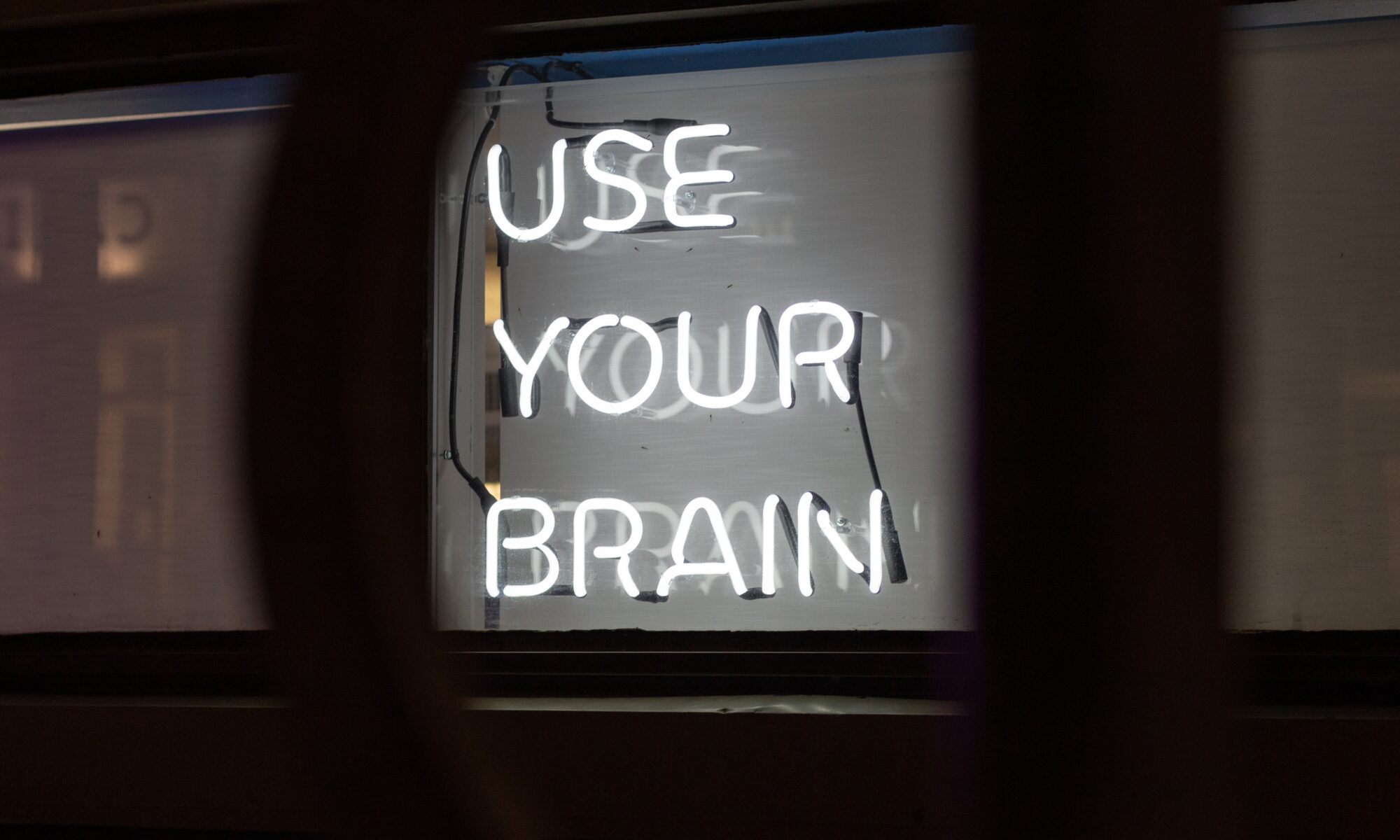Experimenting with digital brain software
It looks like I have a bit of a new obsession this week: the digital brain. Note taking apps like OneNote and Evernote have been popular for some time, but the latest generation of apps have added backlink features, a sort of hypertext link between notes, creating nodes and graphs between individual items in the list. I was first introduced to Roam Research through Yak Collective, but found the fifteen dollar a month price tag a barrier at this point. There are a number of competitors out there, including Obsidian, Notion, and RemNote, which all have slightly different features and use cases. None of them are strictly productivity apps in the way that OneNote/Evernote are, but are geared more toward creative work than task management.
Reading through a Reddit post on RoamResearch alternatives is quite disorienting, as there are a number of alternatives out there, and I felt a bit lost. Obsidian seems to be one off the best offerings out there, and I had made a half-hearted attempt to use it a few weeks ago. It doesn’t support blocks as linkable objects, which seems to be a requirement for a good Personal Knowledge Management (PKM) system. Obsidian does have nice Markdown features. Data is stored locally, which can be a plus or a minus, depending on your needs. I took a quick look at Notable, which seems like a slimmed down version of Obsidian, but only took a cursory look at it while I was watching a YouTube video on the others.
I’m now moving forward with RemNote. It’s geared toward students, and the spaced repetition features are interesting to me as someone who’s used Anki in the past. I’m not sure that it’s the best to use for straight up writing and editing like RoamResearch is pitched as, but I’m going to give it a shot for a few days and see how things work. I may also take a look at Notion, since it seems like it has some interesting features and may be more suitable for some of the work and personal projects that I have been working on. I don’t see dropping Trello’s Kanban boards for it yet, but it may be nice to save that hundred dollars a month on Basecamp if my consulting work doesn’t take off from here.
I hate getting caught up in all these tools, spending more time experimenting with different platforms. In a way, it’s a distraction from actual work, but on the other hand, it can be viewed as sharpening an axe before taking the first swing at a tree. Trying to find a mix of physical and electronic tools that works well together is a challenge. My Kanban wall of Post-Its in the dining room went completely untouched yesterday, and I’m tempted to tear them all down right now and start over in Trello or somewhere, but having something physically present, and prevalent in the room seems important, and is something that I don’t want to do away with just yet.
The Zettelkasten system kept coming up in my searches yesterday. The word literally means “a box of notes” and was used by a prolific sociology researcher, Nikolas Luhmann, who wrote some seventy books and published over four hundred papers during his career. He attributed his success to his Zettelkasten system.
I’m hoping that a mix of one of these note taking systems can help me organize my thoughts, and that Kanban can help me prioritize my personal, professional, and familial projects. I’m going to give RemNote a shot for a couple days, maybe play around with Notion for work. And maybe, just maybe, do something about these Post-It notes.